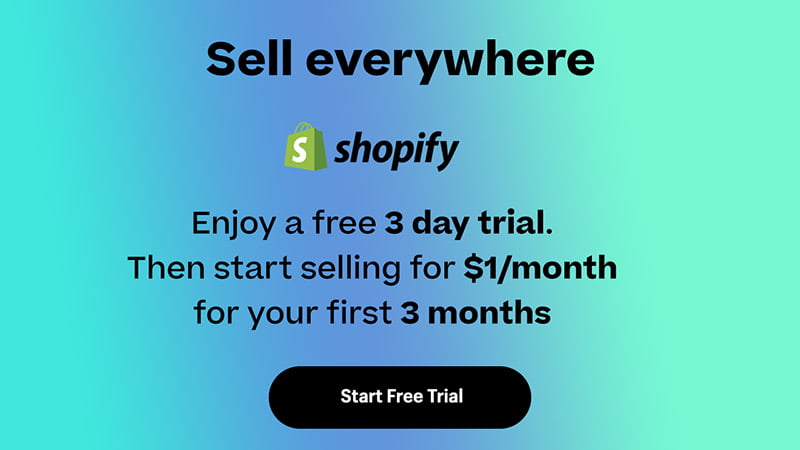Disclosure: We may earn a commission or fee from some of the links in our content. However, this does not affect our recommendations. Learn more.
If you’re wondering whether Teepublic is a good platform to make money online, here’s the short version:
Yes, Teepublic is legit, beginner-friendly, and easy to use—but the profits are small, and branding control is almost non-existent.
I’ve been in the print-on-demand game for over 10 years.
I’ve built stores on Etsy, scaled POD brands on Shopify, and uploaded thousands of designs across Redbubble, Merch by Amazon, and Teepublic. So this isn’t theory.
What follows is a deep, honest breakdown based on real sales, real uploads, and actual customer experiences.
What is Teepublic?
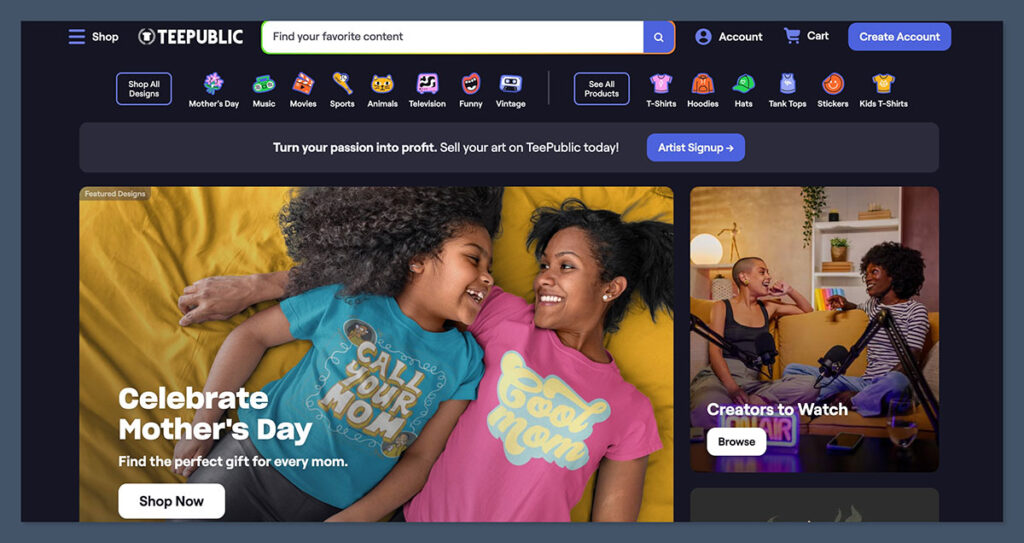
Teepublic is a print-on-demand marketplace where artists upload designs and sell them on t-shirts, hoodies, mugs, stickers, and more.
It handles all the backend work: production, shipping, and customer service. You focus on uploading artwork, and Teepublic does the rest.
The platform is owned by Redbubble, which acquired it in 2018. So if you’ve used Redbubble before, the workflow will feel familiar.
Products available on Teepublic:
- T-Shirts (Classic, Tri-blend, V-neck)
- Hoodies, Sweatshirts
- Mugs, Notebooks
- Stickers, Magnets
- Posters, Tapestries
- Laptop Cases, Phone Cases
It’s a good entry point for beginners who don’t want the overhead of running a full ecommerce store.
Teepublic Pros and Cons
After testing Teepublic across 300+ design uploads and ordering multiple products myself, here’s the honest breakdown.
Pros:
- Free to use – No listing fees or subscriptions
- Passive model – Upload once, earn over time
- Automatic fulfilment – No shipping or printing involved
- Good SEO – Products rank on Google and within the platform
- Designs go live quickly – Fast publishing, no approval process
Cons:
- Low profits per item – $4 standard per t-shirt, often just $2 during promos
- Limited storefront branding – Can’t fully customise your shop
- Teepublic owns the customer – No emails, no remarketing, no brand building
- Strict design policies – Many niches get flagged or removed
- No pricing control – Base prices are fixed; profit depends on Teepublic’s markup rules
If your goal is low-maintenance income, Teepublic is worth trying. But if you want to build a real brand or make high-ticket profits, it’s too limited long term.
How Teepublic Works for Creators
One of the biggest reasons creators choose Teepublic is how easy it is to use.
You don’t need coding skills, a website, or a business license to get started. The platform is designed to be plug-and-play, and the learning curve is minimal—even for complete beginners.
When I first joined Teepublic, I was able to upload and publish my first design in under 10 minutes.
The simplicity is a big reason why many designers, illustrators, and hobbyists choose Teepublic as their first step into print-on-demand.
Step-by-step: Uploading a Design on Teepublic
Here’s exactly how I upload each design:
- Prepare your artwork
Make sure it’s in PNG format with a transparent background. Teepublic recommends at least 1500 x 1995 pixels, but I typically go with 4500 x 5400 for better scaling across all products. - Upload the file
Once uploaded, Teepublic automatically generates product previews for t-shirts, hoodies, mugs, stickers, notebooks, phone cases, and more. - Add product title
Use a clear, keyword-rich title. For example, instead of “Funny Shirt,” I’ll use something like “Funny Accountant T-Shirt – CPA Life Design.” - Add tags
You get 15 keyword tags—this is where most creators mess up. Use specific terms buyers might search (e.g. “accountant gift,” “CPA shirt,” “tax season humour”). - Set design colour preferences
Choose which colour background your design looks best on—this will be the default shown to shoppers. I avoid dark-on-dark combinations as they hurt conversion rates. - Publish and go live
Once you hit publish, your design is live across all Teepublic products. It usually takes just a few minutes to appear on your storefront.
How the Teepublic Dashboard Works
The seller dashboard is clean, but basic.
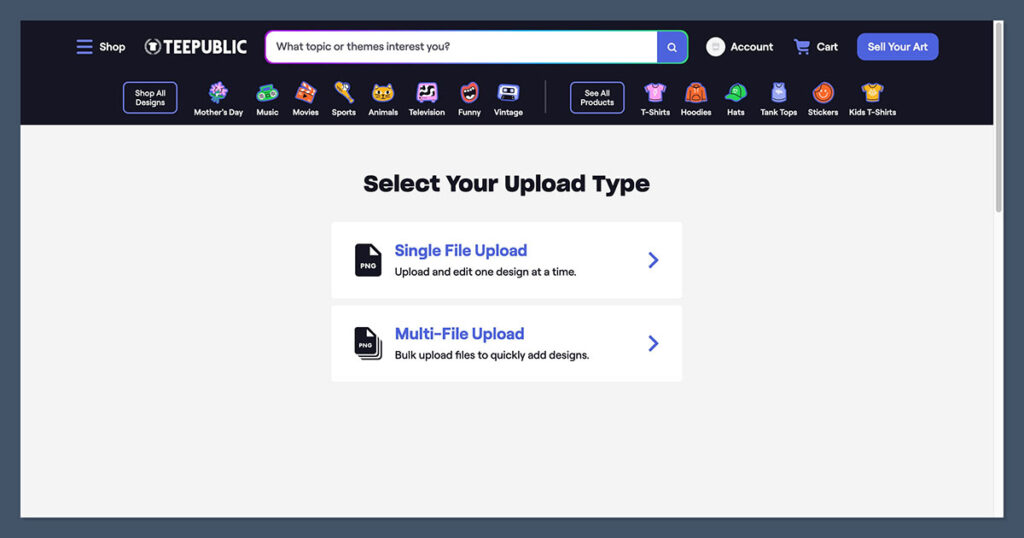
You can:
- View your designs
- Track daily, monthly, and all-time sales
- Edit or delete existing designs
- Monitor which products are selling best
- Check your pending earnings
What you can’t do:
- Access customer info or emails
- Set your own pricing
- Customise your storefront beyond banner and profile image
This lack of control might frustrate experienced sellers, but it’s a blessing for passive creators who just want to upload and let the platform run.
Bulk Uploads & Scaling
While Teepublic doesn’t have a built-in bulk upload feature like Merch Titans for Redbubble, you can still scale by:
- Repurposing designs for different niches
- Reskinning popular styles (changing text or imagery to fit new audiences)
- Uploading multiple colour variations of high-performing artwork
After uploading 100+ designs, I started seeing daily sales roll in without lifting a finger. Over time, this compounds, and you’ll notice certain designs consistently perform month after month.
Teepublic’s Approval and Moderation Process
There’s no approval queue for new designs. Once uploaded, they’re live.
That said, Teepublic’s moderation is strict after the fact. If your artwork violates their terms (trademarked material, adult content, political themes), it will be taken down quickly.
If your account receives too many takedown notices or DMCA complaints, you risk suspension or permanent removal.
Always double-check trademark databases (like USPTO or TMDB) before uploading text-based or pop culture designs.
Teepublic’s SEO and Discoverability
If you play your cards right, Teepublic can bring in sales without any marketing on your part.
Their internal search and external SEO (Google rankings) are surprisingly decent for long-tail keywords.
What Impacts Ranking on Teepublic:
- Title relevance – Clear and keyword-focused titles work best.
- Tags – Use all 15. Focus on both buyer intent and descriptive keywords.
- Sales velocity – The more a design sells, the more it gets pushed in search.
- Favourites – When users “heart” your design, it increases visibility.
- Design recency – New designs get an initial exposure boost.
I’ve ranked designs for terms like “funny chemistry shirt” and “introvert gift hoodie” just by writing clean, SEO-friendly titles and tags.
Bonus tip: Use Google autocomplete and Etsy trends to find what people are searching for before you create.
Payouts and Profit Margins
When it comes to print-on-demand, how much you actually earn matters more than anything else. With Teepublic, your income is straightforward—but it’s not exactly high.
Unlike platforms like Etsy or Shopify where you set your own prices, Teepublic uses a fixed pricing model.
That means the platform decides the retail price of each item, and you earn a set artist margin from each sale.
How Teepublic Pricing Works
Every product sold on Teepublic has a base price and a retail price. You, the artist, earn a fixed cut of that sale. There’s no slider or pricing flexibility like on Redbubble or Etsy.
There are two main pricing modes:
- Full price (default price)
- Discounted price (when Teepublic runs promotions)
Teepublic runs sitewide sales very frequently, especially during holidays, weekends, and seasonal events.
These sales often slash prices by 20% to 35%, which directly reduces your earnings unless you sell in high volume.
How Much You Actually Earn:
| Product Type | Avg. Retail Price | Artist Earnings (Full Price) | Artist Earnings (Sale Price) |
|---|---|---|---|
| Classic T-Shirt | $20 | $4 | $2 |
| Premium T-Shirt | $26 | $5 | $2.50 |
| Hoodie | $38 | $8 | $4 |
| Tank Top | $22 | $4 | $2 |
| Mug | $14 | $3 | $1.50 |
| Sticker (Medium) | $3 | $0.50 | $0.25 |
| Tote Bag | $20 | $4 | $2 |
These numbers are consistent across all sellers—Teepublic doesn’t offer tiered pricing or volume bonuses like some other platforms.
Payment Process
Here’s how the payment system works:
- Payouts are sent via PayPal only.
- You must reach a minimum of $10 in earnings to be paid out.
- Payments are issued once a month, usually around the 15th.
- The funds typically hit your PayPal account within 24–48 hours after processing.
Personally, I’ve received payments like clockwork since 2017. Never had a delay or missing payout.
Teepublic shows your earnings in USD only, regardless of where you’re based.
If your PayPal account is in another currency (like GBP or EUR), it’ll convert automatically at PayPal’s exchange rate.
What Can Impact Your Profits
There are a few key things that affect your earnings beyond just design quality or traffic.
1. Constant Site-Wide Sales
Teepublic promotes heavily with discounts—and that’s good for volume, but bad for your per-sale earnings. You’ll likely see most of your orders come in during promo periods, especially weekends and holidays.
2. Product Types
Not all items are created equal. Stickers and notebooks are cool for variety, but the real money’s in t-shirts and hoodies. If your store is full of low-cost items, your revenue per sale will be tiny.
3. Refunds and Returns
If a buyer returns an item or requests a refund, Teepublic deducts the commission from your earnings. They handle everything, but the revenue is reversed on your end.
4. Volume-Based Model
At $2–$4 per item, you need volume to earn meaningful monthly payouts. A single design can go viral and carry your shop, but consistent uploads across niches are more reliable.
What About Taxes?
Teepublic doesn’t handle tax remittance or reporting for you.
You’re responsible for declaring your income when tax season comes. You’ll receive a year-end 1099 form if you’re a US-based seller and earn over $600.
For international sellers, they don’t issue tax forms—but it’s still your responsibility to report and pay income tax locally.
Is the Teepublic Model Worth It Financially?
Yes, if you want hands-off income.
It’s perfect if you’re building a long-term passive income stream across multiple platforms. But no, it’s not a high-profit platform by any means.
Let’s summarise it:
| Strategy | Is Teepublic a Good Fit? |
|---|---|
| One-off viral design | Yes |
| High-margin ecommerce | No |
| Passive income at scale | Yes |
| Brand building | No |
| Side hustle testing ideas | Yes |
| Primary business model | Not recommended |
Teepublic’s margins won’t make you rich, but they’re fair for the amount of work involved.
You upload, walk away, and get paid. That’s the trade-off—and if you understand that going in, it’s absolutely worth it.
Print Quality: What You Get as a Seller and Buyer
I always order my own products before recommending them. Here’s what I found across multiple categories.
Apparel (T-Shirts, Hoodies, Sweatshirts)
- Print clarity: Sharp lines and accurate colours for simple designs. Complex graphics sometimes lose detail.
- Fabric quality: Lightweight cotton for t-shirts. Hoodies are mid-weight and soft, but sizing runs a bit slim.
- Durability: Tees hold up well after 10–15 washes. Some slight fading on darker garments, which is normal for DTG.
Accessories (Mugs, Stickers, Phone Cases)
- Mugs: High quality, good weight, dishwasher safe—no fading after 6+ months of use.
- Stickers: Thick vinyl, waterproof, don’t peel. Easily as good as what you’d get from Etsy sellers.
- Phone Cases: Durable, vibrant, slim design—not super protective but looks great.
Overall, print quality is consistent with other major POD platforms.
I’d rate it above Redbubble, on par with Printful, and just below premium Etsy handmade gear.
Teepublic Integrations: Can You Connect It With Other Tools?
One of the most common questions I get from new sellers is:
“Can I integrate Teepublic with Shopify, Etsy, or any other tools to expand my business?”
The short answer is: Teepublic doesn’t offer direct integrations—and that’s one of its biggest limitations for serious sellers.
This platform is designed as a closed marketplace, meaning you can only sell through Teepublic.com. It’s not like Printful or Printify, where you can plug the platform into your own store or ecommerce site. You don’t have access to an API, and there’s no native connection to tools like Zapier, Klaviyo, or Shopify.
Let’s break it down.
What You Can’t Do With Teepublic
- You can’t integrate with Shopify, Etsy, or WooCommerce
- You can’t collect customer emails for email marketing
- You can’t run retargeting ads or install tracking pixels
- There are no analytics integrations beyond basic sales data
- You can’t automate uploads or sync inventory elsewhere
If you’re coming from a background of running your own store with full-stack tools, this might feel frustrating. But for Teepublic, that’s by design.
They control the platform, the customer experience, and the technology.
What You Can Do
While Teepublic doesn’t offer integrations, here are a few creative ways to work around those limits:
1. Use a Portfolio Strategy
Treat Teepublic as just one channel in a broader portfolio. Upload the same design files to Redbubble, Spreadshirt, Zazzle, and Merch by Amazon.
This way, you’re diversifying your reach without relying on integrations.
2. Link Your Teepublic Shop to Linktree or Bio Tools
If you’re building an audience on Instagram, TikTok, or YouTube, you can link to your Teepublic store in your bio using Linktree, Beacons, or Koji.
This won’t give you full analytics, but it lets you funnel traffic from your audience directly to your product listings.
3. Track Clicks with UTM Parameters
Want to see how much traffic you’re sending to your Teepublic store from different sources? Add UTM parameters to your links: https://www.teepublic.com/useryourshopnameutm_source=instagram&utm_medium=bio
Then track results in Google Analytics or your link management tool.
4. Build an Email List Separately
Since you can’t collect emails on Teepublic, start building your own list using landing pages (like MailerLite, ConvertKit, or GetResponse) where you offer a freebie in exchange for their email—then guide them to your Teepublic designs after they opt in.
Alternative Platforms That Do Integrate
If integrations are important to your business model, here are platforms that give you full control:
| Platform | Key Integrations | Best For |
|---|---|---|
| Printful | Shopify, Etsy, WooCommerce, Squarespace | Full control + branding |
| Printify | Shopify, Etsy, Wix, BigCommerce | High margin flexibility |
| Gelato | Shopify, Wix, WooCommerce | Global fulfilment + fast shipping |
| SPOD | Shopify, WooCommerce | Fast production speeds |
These platforms allow:
- Automated fulfilment when a customer orders
- Custom pricing and profit margins
- Email marketing, upsells, and analytics
- Facebook/Google pixel tracking for ads
Teepublic, by comparison, is better suited as a passive income channel rather than a full-fledged ecommerce operation.
Customer Service Experience
Teepublic handles all support inquiries themselves.
You won’t deal with buyers at all—which is either a huge relief or a missed opportunity, depending on how you run your business.
What buyers can expect:
- Responses within 24–48 hours
- Full refunds or reprints for damaged or wrong items
- No hassle returns policy
When I tested support myself, they refunded a mug that had a small scratch—no questions asked. They also replaced a t-shirt that arrived late due to shipping delays.
On Reddit and Trustpilot, the majority of reviews praise how well they handle mistakes.
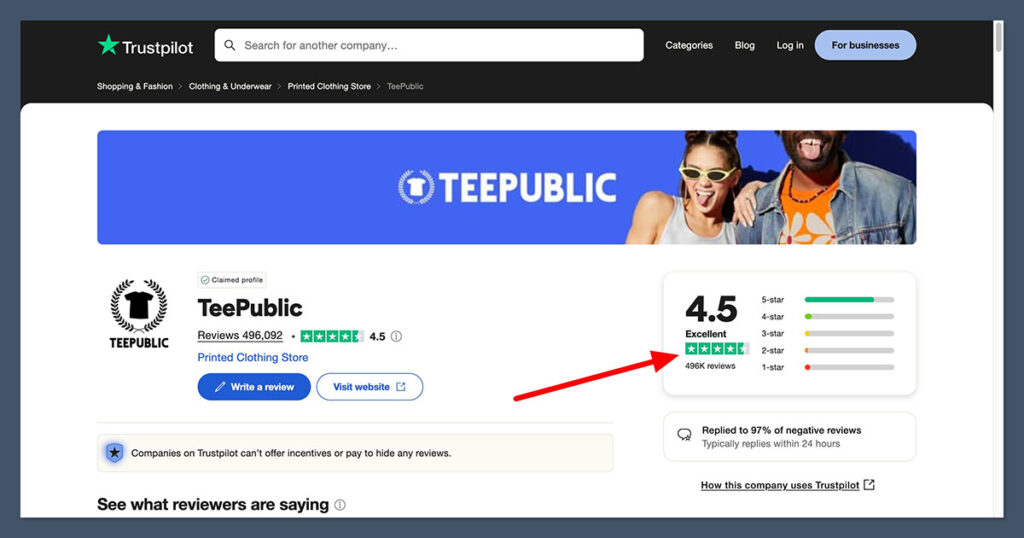
There are occasional complaints about sizing issues, but that’s common across all apparel platforms.
If you’re looking for a set-it-and-forget-it selling experience, Teepublic gets full marks here.
Teepublic Alternatives: What Else is Out There?
Teepublic is a great starter platform. But it’s not the only game in town.
Depending on what you want—more control, higher profit margins, branding, or access to bigger marketplaces—there are better platforms out there for specific goals.
I’ve personally used all of these. Here’s what to expect from each, with practical insight based on real testing, not surface-level overviews.
1. Redbubble
Best for: Sellers looking for a wide product range and built-in traffic
Why consider it:
Redbubble is probably the closest cousin to Teepublic. In fact, it owns Teepublic. But it offers more products, more upload flexibility, and more detailed analytics.
Where it wins:
- Massive global traffic
- Higher product variety (from socks to shower curtains)
- More customisation per listing
- Detailed product analytics and traffic sources
Where it falls short:
- Dashboard can be clunky
- More saturated than Teepublic
- Algorithm changes can tank visibility overnight
Pro Tip:
Redbubble rewards consistent uploads and early engagement. Designs with a few sales or favourites quickly climb the ranks. Re-upload old Teepublic designs here to give them a second life.
2. Merch by Amazon
Best for: Experienced sellers who want scale and access to Amazon’s audience
Why consider it:
Merch by Amazon (now called Amazon Merch on Demand) gives you access to Amazon’s giant marketplace. If you rank for the right terms, sales roll in without any ads or promo.
Where it wins:
- Amazon’s marketplace = built-in buyer intent
- No fulfilment or upfront costs
- Simple upload system, especially at higher tiers
Where it falls short:
- Application-only entry (and approval can take months)
- Strict design rules—one strike can get you banned
- Limited design slots when starting out
Pro Tip:
Use Merch as a long-term growth channel. Start slow, focus on evergreen niches, and gradually tier up. Combine with Teepublic to repurpose designs while waiting for approvals.
3. Etsy with Printful or Printify
Best for: Sellers who want to build a real brand and customer base
Why consider it:
Etsy gives you full control—pricing, branding, customer messages, and repeat buyer relationships. Combine it with Printful or Printify, and you’ve got a semi-automated business with high income potential.
Where it wins:
- Set your own prices (higher profits)
- Custom branding, packaging, and upselling possible
- Access to a high-intent marketplace
Where it falls short:
- You manage SEO, ads, and customer service
- Setup takes more time and effort
- Etsy fees (listing + transaction + payment) eat into margins
Pro Tip:
Focus on niche markets with strong communities. Add thank-you notes in packaging and collect emails to build repeat business. You can scale to $10k/month+ here—but it’s work.
4. Zazzle
Best for: Sellers offering personalised or custom products (e.g. weddings, events)
Why consider it:
Zazzle is built for customisation. Buyers can change names, dates, or text directly on your designs, making it ideal for gifts, events, and one-off orders.
Where it wins:
- Personalisation is built-in
- Unique product types (invitations, puzzles, ornaments)
- Strong search traffic in wedding/event niches
Where it falls short:
- UI feels dated and clunky
- Royalties are set by the artist, but confusing to manage
- Less fashion-focused than Teepublic
Pro Tip:
Use Zazzle for designs that wouldn’t work on a standard t-shirt. Think event invites, milestone gifts, or planner stickers. Low-volume, high-margin niches win here.
5. Society6
Best for: Artists and illustrators selling high-quality wall art and home decor
Why consider it:
If you’re creating detailed, high-resolution artwork (landscapes, digital paintings, illustrations), Society6 is where it shines. Buyers here pay a premium for aesthetic, clean design.
Where it wins:
- Premium product quality
- Strong focus on home decor and large-format prints
- Higher price points = higher perceived value
Where it falls short:
- Not suited for text-based or meme-style designs
- Takes longer to get traction unless you bring your own traffic
- Lower apparel sales volume compared to Teepublic
Pro Tip:
Don’t treat Society6 like Teepublic. Go niche, build a portfolio of art prints, and share to Pinterest or Instagram. People don’t impulse-buy here—they curate.
6. Shopify + POD App (Printful/Printify/JetPrint)
Best for: Building a branded ecommerce business from scratch
Why consider it:
Shopify gives you total freedom. You can control everything—store design, product pricing, upsells, retargeting ads, and customer emails. The only catch? You need to drive your own traffic.
Where it wins:
- Full control over your brand and customer experience
- Add apps for upsells, reviews, subscriptions, etc.
- Can scale massively with the right marketing
Where it falls short:
- Monthly fees ($29+) + app costs
- You handle everything: SEO, ads, support, fulfilment sync
- Steep learning curve for beginners
Pro Tip:
Start with one core product, one niche, and learn paid traffic slowly (Meta or TikTok ads). Collect emails from day one and offer bundles or limited drops.
Which Teepublic Alternative Should You Choose?
It comes down to your goals and risk tolerance.
| Goal | Best Platform |
|---|---|
| Passive income | Teepublic, Redbubble |
| High profits + control | Etsy + Printful/Printify |
| Marketplace scale | Merch by Amazon |
| Personalised product offering | Zazzle |
| Premium art audience | Society6 |
| Full ecommerce brand control | Shopify + POD App |
My personal stack looks like this:
- Teepublic & Redbubble: Passive uploads, no effort required
- Etsy: Customer interaction and consistent profits
- Shopify: Long-term branding, email lists, and ad scaling
- Amazon Merch: Big hits when ranked well
- Zazzle: Seasonal gift designs and experiments
If you’re just starting out, use Teepublic to learn how print-on-demand works. Then level up to Etsy or Shopify once you’re ready to build a real business.
Is Teepublic Worth It in 2025?
Yes, Teepublic is still worth it in 2025—as a secondary income stream or testing ground.
If you’re looking for a low-risk way to dip into POD, it’s hard to beat. But if your goal is to build a real brand, you’ll quickly hit limitations.
Use Teepublic if:
- You want passive sales from organic traffic
- You’re testing new designs or niches
- You don’t want to deal with customers
Avoid Teepublic if:
- You want to build a brand
- You need higher margins
- You plan to scale with paid ads or repeat customers
I use Teepublic as part of a multi-platform strategy. It complements Etsy, Shopify, and Merch by Amazon without creating extra workload.
FAQs
Is Teepublic free to use?
Yes, Teepublic is completely free for creators. There are no setup costs, monthly fees, or listing fees. You upload your artwork, and when someone buys it, Teepublic handles production and sends you a commission.
You only get paid when something sells, and there’s zero upfront investment required.
How much can you realistically earn on Teepublic?
This depends on how many designs you upload, how well you target keywords, and whether your work connects with buyers.
Most sellers earn $2–$4 per item. If you’re uploading a few designs per week and optimising for trends or niches, it’s not unusual to earn $50–$500/month passively.
Some sellers with 1,000+ designs earn $1,000+ monthly, but that requires consistency and time.
How do I get paid on Teepublic?
Teepublic pays through PayPal. You must reach a $10 minimum balance to receive your payout. Payments are sent out monthly, usually by the 15th, and typically arrive in your PayPal within 24–48 hours.
Teepublic handles the currency conversion automatically if your PayPal uses a different currency.
Does Teepublic own the rights to my designs?
No, you retain full ownership of your artwork. By uploading, you grant Teepublic a license to print and sell your design on products, but you can remove your designs at any time.
They don’t claim exclusivity, so you can upload the same design to Redbubble, Etsy, or Merch by Amazon without any problems.
How long does shipping take on Teepublic?
Most orders in the US ship within 7–10 business days. International orders (UK, Europe, Canada, Australia) can take up to 2–3 weeks depending on location and customs.
Customers get tracking info with every order, and Teepublic sends out updates if there are any delays.
Does Teepublic offer returns and refunds?
Yes. Teepublic has a hassle-free return policy. If a customer receives a defective item, the wrong size, or a damaged product, they can request a full refund or replacement.
You don’t need to do anything—Teepublic handles it all. Refunds or cancellations may affect your pending earnings if a sale is reversed
Can you get banned from Teepublic?
Yes. Accounts can be suspended or banned for repeated copyright or trademark violations. Teepublic uses automated systems to scan uploads for IP violations, and DMCA takedown requests are taken seriously.
If your account is flagged multiple times, you could be permanently removed. Always double-check trademarks (using USPTO or Trademarkia) before uploading.
What designs sell best on Teepublic?
From my testing, these categories perform well:
- Funny profession-based designs (teachers, nurses, coders)
- Niche hobbies (gaming, fishing, hiking)
- Meme and pop culture (non-infringing)
- Pets and animals (specific breeds, funny captions)
- Seasonal trends (holidays, events, awareness months)
Teepublic’s search engine favours designs with specific, long-tail keywords and clear concepts.
Is Teepublic better than Redbubble or Etsy?
It depends on what you need.
- Teepublic: Easiest to use, very passive, but low profits
- Redbubble: Bigger audience, but more competition and glitches
- Etsy: High control and margins, but more work and fees
Many successful sellers use a mix of all three to diversify and test what works best in their niche.
How do I drive more traffic to my Teepublic shop?
You can boost your sales by:
- Using SEO-focused titles and tags
- Uploading regularly (Teepublic rewards consistency)
- Promoting your designs on social media (Pinterest works well)
- Creating niche-specific collections or themes
- Building email lists on other platforms and sending traffic to your top-selling designs
Teepublic doesn’t give you deep analytics, so tracking traffic externally (through UTM links or platforms like Linktree) can help if you’re promoting outside the platform.